"Let me 'splain..." Inigo Montoya
Audio from Skype has to be channelled to Audacity in order to be recorded. Soundflower acts as the conduit.
On my Mac, the settings that work for me can be enlarged by clicking the images below:
1] Audacity: The settings for Audio I/O need to channel sound from the Skype call, through Soundflower. Though I'm not sure that I need to, I set the computer to 'playthrough' the audio to my speakers so that I can hear the caller.

2] Skype: I send the audio out of Skype to Soundflower. The Snowball is my microphone (input); and I like to hear my speakers ring if a call is coming through.

3] Soundflower: Setting Soundflower to listen to the Built-in Output, ensures my Microphone and the incoming audio from the Skype call are both received.

If there is an easier way to record Skype calls (with free software), feel free to add directions to the comments below.
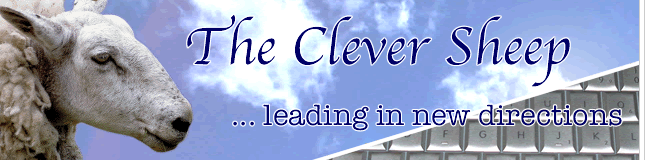
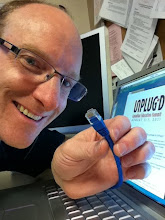


11 comments:
What a fascinating blog! I'll have to review it on FMBS after I've found the time to check it out more thoroughly. Even though I only had time for q quick investigation, some things jumped right out at me, like 'learning networks' and the need to teach kids to use technology and the importance of teachers being willing to learn.
As somebody with a recognized severe disability I've been using a voice recorder and a laptop as assistive devices for some time now. Consequently, I'm also pretty familiar with Audacity. But I know virtually nothing about Skype. Any chance that you'll be blogging about your experience with it?
Thanks so much for this. Bookmarked :).u
Greg, I do spend some time commenting on the usefulness of tools like Skype, but I sometimes do so beyond this blog via audio/video.
In case you are interested, my podcast: "Teacher 2.0", is available on iTunes or at http://thecleversheep.libsyn.com.
I have tagged the tool called Call Graph at my del.icio.us page, but have not tried it. It looks interesting.
Hi there. I tried your settings and it worked in so far as recording the other person on the call. I'd like to ask if the mic you're using is an external mic (like in a headset) or are you using the build-in on on the Mac? Thanks!
Kat, I was using an external microphone in the scenario posted here. I've since gone the route of spending a few dollars on Audio Hijack Pro which greatly simplifies the process of recording from just about any application.
Hmm, I figured that was the case. I borrowed an external mic from my bro and tried it using your settings. Works great! Thanks! Maybe one of these days I'll get Audio Hijack Pro too but so far, this works just fine. Cheers!
I'm a little late to the party here, but any suggestions on how to do this with a PC?
I'm trying to do more podcasting, bt keep running into a wall when attempting to record both ends of a conversation via Skype (and the Pamela plug-in). I'm not necessarily married to using Skype-Pamela-Audacity - I'm pretty much a podcasting noob.
A few newer tools for PC (and Mac) are highlighted here:
http://skypetips.internetvisitation.org/articles/record_skype_calls.html
As for recording skype calls i use IMCapture for Skype. I always record my interviews with it's help.
As for recording skype calls i use IMCapture for Skype. I always record my interviews with it's help.
Post a Comment