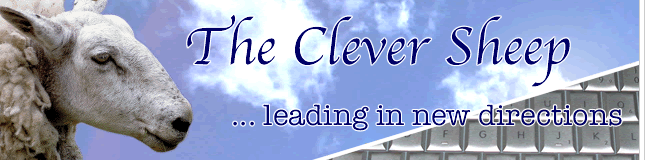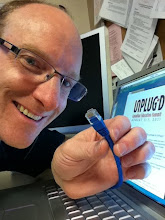"In the last 7 days, we've had massive student protests against the accumulated mis-management of universities by the ministry (most universities here are financed by the state).
What is amazing is the way these protests are organized; they are neither initiated nor supported by the student unions. They just "happen", and are organized mainly through the means of social software and mobile communication.

Twitter plays a major role here (search for the topics #unibrennt (University Burns) #unsereuni (our university) and #tubrennt (University of Technology Burns) and you will find an amazing stream of support messages, coordination, calls for activities, etc. Also, there are a number of Facebook groups; USTREAM.tv is used to stream video from the occupied lecture halls at the Vienna university (ustream.tv/channels/unsereuni) and the Vienna University of Technology (.../tubrennt); wikis are used for working groups that organize food, garbage handling, sleeping; but also demonstrations and rallies, actions, and support the discourse surrounding the formation of demands of the protest.
Also, the students have collaboratively written and created a newspaper that can be printed out by every student and dropped in public transport or public places, in order to explain what is going on to the broader public.
Of course, there is a blog with all the news, and a YouTube-channel with videos produced by the students about the protests and everything around.
Today, a giant demonstration took place, around 40,000 students marched through the city for two hours, without any noteworthy excesses, riots or other negative events (other than a bag of paint thrown at the facade of the ministry building) - everything organized without participation of the traditional political caste that usually carries the flag here. It's really the base speaking, facilitated through the means of social networking, mobile communication and a series of meetings in occupied lecture halls. Absolutely fascinating to watch. It feels like protest 2.0.
There is no end in sight. they are determined to stay until policy-level politicians (minister and chancellor) discuss their demands with them.
I'll keep you updated."
The order and organization demonstrated in the videos I was able to find, are striking. I'll be happy to share more as Peter shares first hand news...