With the recent release of Google SketchUp 7, I posted a brief interview with Guzman Tierno, who has used SketchUp to engage 13 year old students in the creation of 3-D products.
Guzman's lessons are available for sharing, but I'd like also to suggest a few other potential rich project ideas:
1] get with the holiday spirit in designing a virtual Santa's village;
2] create new and improved student desks to accommodate learning tools of the future;
3] draft floor plans for new (or old) classrooms, schools; homes; shopping centres...;
4] reproduce existing products in 3-D;
5] review Google Patent Search before constructing products from various time periods;
6] host an invention convention where new ideas are shared in Google Earth;
7] recommend a new school/community playground or recreation area by construction demos;
8] recreate famous movie scenes (The Wizard of Oz; Gunfight at the O.K. Corral; Mutiny on the Bounty...);
9] explore news archives before creating a virtual reenactment a famous event;
10] design and build new 3 dimensional board games.
To get started, visit the 3D Warehouse, or watch the Google Sketchup video tutorials:
Do you have any ideas to add?
Sunday, November 23, 2008
Subscribe to:
Post Comments (Atom)
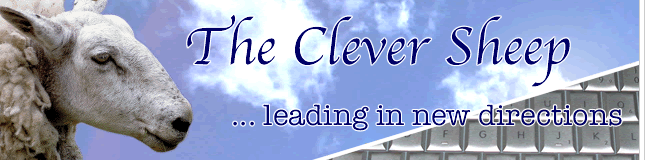
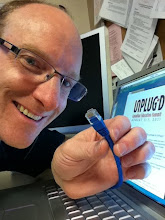


4 comments:
Hi and thanks for the 10 ways of using sketchup.
Thought you may be interested in what pupils from Islay-Scotland, Forsyth-Ga and Valencia-Spain have been doing.
They add details about one of their local buildings for the others to draw and add to google earth. The details ate placed on a wiki https://islaymonroe.wikispaces.com/
Your development of virtual models from photos and plans, parallels the work of others who are recreating existing buildings and sharing them at the 3D Warehouse.
These types of projects remind me of the birdhouses I once led students to create. They modeled their designs on buildings and construction styles in and around London, Ontario.
Hmm, interesting ideas, thanks.
I also wrote the text of the interview for those (like my italian students) that may find helpful to read while listening.
cheers.
Just one more idea:
use the free extension SketchyPhysics
to create moving mechanical machines:
see SketchyPhysics Examples - Video (very interesting)
see SketchyPhysics Car Tutorial - Video (really nice)
Post a Comment