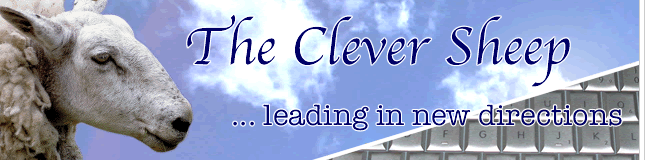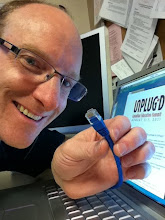While I'm not a fan of Microsoft's 'To the Cloud' ad campaign, there is little doubt that my use of communications technologies in 2011, will regularly leverage cloud tools. My digital life will be accessed, edited, and shared through a range of devices including my iPhone, iPad, notebook computers, and desktop computers. As we begin the 'Year of the Cloud', here is a brief rundown of my favourite air-powered tools.
While I'm not a fan of Microsoft's 'To the Cloud' ad campaign, there is little doubt that my use of communications technologies in 2011, will regularly leverage cloud tools. My digital life will be accessed, edited, and shared through a range of devices including my iPhone, iPad, notebook computers, and desktop computers. As we begin the 'Year of the Cloud', here is a brief rundown of my favourite air-powered tools. Mobile Devices
MacBook Air: I begin the new year, doing most of my work on a new computer that is nimble, and well-suited to travel. With the minimal component space of every MacBook Air taken up primarily by batteries, my intention is to minimize the use of the machine's flash storage space.
iPhone: For the two most recent conferences I attended, my iPhone was my lone 'communicator'. This one device allows me to capture audio, video, and text without being weighed down by the luggage that normally accompanies my MacBook Pro. As a side benefit, this untethered approach makes it much easier to connect in person with attending colleagues.
Content Hosting
Diigo: With questions surrounding the potential demise of Delicious, I've duplicated my bookmark database at Diigo. Although I've yet to make good use of the community tools there, I do hope make use of the embedded annotation tools in 2011.
Flickr: Over the holiday break, I made the leap to Flickr Pro. With cameras and phones synching photos to many computers both at home and at work, it just makes sense to upload photos to a commonly accessible web space. By backing images up on portable drives, I hope to preserve valuable disk space on my devices.
Workflow Adaptations
Tethered Web Access: Thanks to a generous 6 GB data allowance, I've made a habit of bringing my own Internet service to work. Personal computers are restricted from accessing our school network, so this is the only way I can reliably access my cloud resources in partnership with the Mac tools I've grown to love.
DropBox: Managing my digital life from at least 5 devices, DropBox allows me to access 'active' documents from any given machine, meaning portable drives are no longer a necessity in my daily work. Even better: If you keep your digital locker under 2 GB, it's free!
Creativity Tools
Animoto: With unlimited videos for teachers and students, Animoto is an incredible free resource. As text, audio and transition tools have been added, Animoto has become the standard-bearer for automating the creation of captivating multimedia films.
Aviary: This free audio-editing tool allows users to create unique products with tools very similar to those built into GarageBand. Polished tools such as these are rarely free in the cloud.
Broadcasting Channels
Posterous: Although I've hosted my blog at Blogger for the past 3 years, Posterous is the first tool I recommend to others for creating blogs, e-portfolios, or classroom websites. With a simple email to post@posterous.com, you can begin sharing text, audio, video, and a range of e-documents with students or with a global audience.
ipadio: While I still post audio to Libsyn and feed the stream to iTunes, I heartily recommend ipadio as a simple and free broadcast service. Added bonus: Though imperfect, posted audio is automatically transcribed as text!
Network Tools
Twitter: The tools I use to access my personal staffroom varies from device to device, but whether I use the Twitter App; Tweetdeck; and the Twitter domain, the streamed thinking of distant colleagues continues to play a key role in my professional learning.
Skype in the Classroom: In a few weeks, this social media channel will be available to educators around the globe who will be able to build personal networks face-to-face. This is my pick for the tool that has the greatest potential to ignite large-scale classroom collaboration.
Keeping Current
Clever App: I created this app to bring together the most prominent ed-tech news stories of the day, and to archive my slidedecks, podcast episodes and blog entries. The app is designed for iPad or iPhone and is available as a free download from iTunes.
I'm very interested to discover other tools that can help me manage my digital life. Which cloud tools are most necessary in managing your personal and professional learning?
Photo Credit: Trey Ratcliff