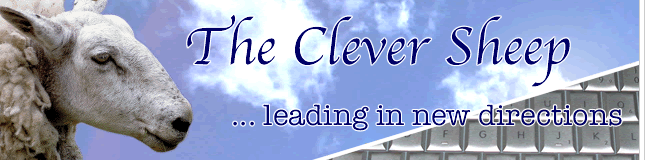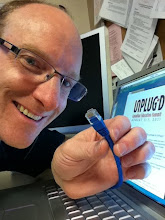Many of our colleagues liken the makeover of our education system to the steering of a large 'directionally challenged' ship. Taking a different tack, I like to consider our educational system as being analogous to an iceberg. With little doubt that we are in the midst of global climate change, the iceberg's very existence is under threat. Understanding that accelerating change that is real in every other facet of society, surely we can conclude that the modern understanding of school, is similarly at risk.
Many of our colleagues liken the makeover of our education system to the steering of a large 'directionally challenged' ship. Taking a different tack, I like to consider our educational system as being analogous to an iceberg. With little doubt that we are in the midst of global climate change, the iceberg's very existence is under threat. Understanding that accelerating change that is real in every other facet of society, surely we can conclude that the modern understanding of school, is similarly at risk. What if we Tip the Iceberg?
For educators dieting on a menu of progressive blog posts and viral education videos, it's enticing to think that we might just be at a tipping point for transforming education. But before tipping that iceberg over to discover a whole new world, we have to realize the enormity of the task we hope to undertake. Even if change agents understand the immensity of the cube we're attempting to flip, I'm not so sure we fully understand the repercussions of widespread transformation. Might a controlled melting the cube into a more meaningful form be a more sensible strategy?
 Educators in this social learning space, are attuned to messages about engaging project based learning; leveraging social media; and ensuring that students 'own the learning'. But these messages fly against the comfortable anchor of daily lessons that over many years, have become the frozen foundation of our practice. Rebel educators have always been leaping from the crest of the berg, furthering their own learning in the quiet and lonely crevices provided by the unseen surfaces of our iceberg. Maybe by way of slow drip, we can lead colleagues and students to consider exploring these new worlds? Maybe we need to polish the smoothest portions of the iceberg, revealing the many innovations that are taking place below the surface?
Educators in this social learning space, are attuned to messages about engaging project based learning; leveraging social media; and ensuring that students 'own the learning'. But these messages fly against the comfortable anchor of daily lessons that over many years, have become the frozen foundation of our practice. Rebel educators have always been leaping from the crest of the berg, furthering their own learning in the quiet and lonely crevices provided by the unseen surfaces of our iceberg. Maybe by way of slow drip, we can lead colleagues and students to consider exploring these new worlds? Maybe we need to polish the smoothest portions of the iceberg, revealing the many innovations that are taking place below the surface? Does the Iceberg Even Know It's Changing?
For the past many years, I've been frustrated in the way our schools have offered mass market, paper-based lessons for individual learners to digest and regurgitate. Many of the lessons I see first hand, and those I experience through my children may be irrelevant, but I find reassurance in the many trailblazers who, in spite of daunting obstacles, are reinventing education for future generations. Few who work in the relative stability of the known school system, seem to take notice, but positive changes are taking hold. I believe it is through the sharing our collective stories of success, that we are most likely to inspire a curricular meltdown to a core of relevant learning experiences.
 In the end, it is that unseen part of the iceberg, where innovators test the limits of today's learners, that will lead to a course correction for that steamship that everyone seems so intent on 'turning around'. What are you waiting for? Sound the alarm by pointing your colleagues to a blog post, a video, a podcast. You've just been drafted as the look-out in the crow's nest.
In the end, it is that unseen part of the iceberg, where innovators test the limits of today's learners, that will lead to a course correction for that steamship that everyone seems so intent on 'turning around'. What are you waiting for? Sound the alarm by pointing your colleagues to a blog post, a video, a podcast. You've just been drafted as the look-out in the crow's nest.Photo Credits: Guille Avalos, Natalie Lucier, Canadian Science & Technology Museum