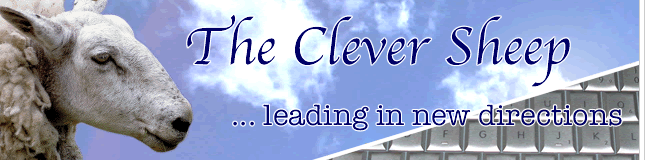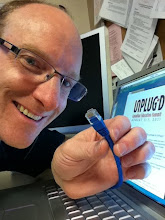For the past many months,
Jane Hart of the Centre for Learning & Performance Technologies has been compiling lists of preferred e-learning tools, including my
Top Ten Learning Technologies.
As we head into spring of 2009, I'm a bit surprised to find that my revised list now includes seven free web tools!
1.
Blip.tv: Much of the creative work I do in support of e-teachers, is now in the form of video tutorials. For ease of upload, ultra-clear Flash conversions, and the ability to attach
Creative Commons licensing to my work, my main
PD Channel is at
Blip.tv.
2.
ScreenFlow: Optimized for OS 10.5, this is still most polished screen capture utility available. It's the best tool out there for creating engaging software demos and tutorials, but for PC users will have to stick with other options.
3.
G-Mail: Simple, reliable, sortable, with effective filters (including spam filters) and plenty of room for large files and archives. The included writing tools and survey tools form a significant part of my 'cloud office'.
4.
Skype: In communicating with educators around the world, it seems almost too easy to engage in rich conversations for free, courtesy of
Skype. Although I also use
Google Video Chat,
Adobe Connect,
iChat, and
DimDim, the recent addition of screen-sharing to
Skype, makes it my number one tool for connecting!
5.
Blogger: I'm here many times a week, as this tool is responsible for hosting my blog:
The Clever Sheep.
6.
Tweetdeck: In the past, I've listed
Twitter as the tool, but as my Twitter habit has led me to make greater use of hashtags and groups,
Tweetdeck has become my tool of choice. On my iPhone, it's
Twitterific, that I use to keep in touch.
7.
Garageband: I've now produced over 170 episodes of my podcast,
Teacher 2.0 using this tool, and although I'm now using the
iLife '09 version, this app is still a staple in my e-learning work.
8.
Compfight: I continue to make frequent use of
Flickr's Creative Commons, but the elegant, user-friendly tool I use to access images, is
Compfight 9.
Keynote: Oooh-la-la! Stunning graphics, transitions and exports to clickable movie files, what more could you ask for in presentation software? I post my completed shows on
Slideshare, but the live presentations take full advantage of this polished presentation powerhouse.
10.
WetPaint: With so many of my projects calling for collaborative development of e-learning solutions, I've found myself spending more and more time on wikis. With free sites for educators, and unparalleled community tools,
WetPaint wikis are the backbone of
Twitter for Teachers, and
The Golden Fleece Wiki.
Although I'm sad to see
ScreenSteps,
Google Reader, and
Adobe Connect fall out of my top ten, I've found my time with these tools to be increasingly fragmented. As more and more of my work is done with cloud apps, a good case can also be made for
Firefox as a top ten tool. Maybe next update?
Photo Credit:
Yoppy
 Following Will Richardson's micro-response, I'd like to suggest that it might be worth taking the extra step of formally licensing your Tweets. As one who encourages students and teachers alike, to license their creative work, I've recently applied Creative Commons licensing directly to my Twitter page.
Following Will Richardson's micro-response, I'd like to suggest that it might be worth taking the extra step of formally licensing your Tweets. As one who encourages students and teachers alike, to license their creative work, I've recently applied Creative Commons licensing directly to my Twitter page. Although Twitter is functioning perfectly well for tweets, the Twitter Terms of Use page is giving a cryptic "Something is Technically Wrong" error tonight!
Although Twitter is functioning perfectly well for tweets, the Twitter Terms of Use page is giving a cryptic "Something is Technically Wrong" error tonight!