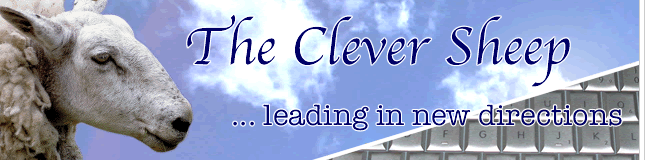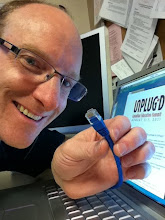Recently, I spent a few hours customizing an app to consolidate and share a wide range of professional learning content. The resulting tool, Clever App, compiles RSS feeds from many sites into one handy iPhone app.
Recently, I spent a few hours customizing an app to consolidate and share a wide range of professional learning content. The resulting tool, Clever App, compiles RSS feeds from many sites into one handy iPhone app.Creating a custom app has a certain level of cachet, and though it may seem to be a daunting task, the online service AppMakr.com allows anyone familiar with RSS to create a working app. With a little bit of photo-editing, you can customize an app icon; splash page; and banner. Then, you just locate; copy; and paste the RSS feeds you'd like to include.
There are 5 custom feeds I've built into Clever App:
 1] Blog: This button provides the most up-to-date access to all posts on The Clever Sheep blog.
1] Blog: This button provides the most up-to-date access to all posts on The Clever Sheep blog.2] Podcast: All current episodes of the Teacher 2.0 Podcast will load and play right within the app.
3] PLN News: This button provides access to the most popular stories and hyperlinks shared by members of my Twitter network. In addition, notable stories and blog posts from my feed reader, are tagged 'PLN' to automate their upload to the app.
4] Bookmarks: Each day, I save a wide range of described content to my Delicious account. Each of these bookmarks, are accessible from the fourth tab.
5] SlideDecks: Each of my public slide presentations is accessible from this Slideshare feed.
An RSS app like Clever App can serve many functions. Whether you are a school administrator looking to aggregate district news feeds; a teacher or student creating an e-portfolio; or a lifelong learner looking to consolidate your favourite subscriptions, you can create and distribute a custom app after only a few hours work.
While there are other options for building an app, developers can create an AppMakr account and play around at no risk. You only need to pay if you decide to have the app built and posted to the iTunes app store. Before following through with a build, I'd recommend checking the web for discount codes. In the end, my app ended up costing me just $49.