I'm still learning new tricks... I think that that's what I've been loving most about sharing ideas online. I'm being exposed to new tools, and I'm finding ways to leverage them for learning, both for myself and for a steadily growing audience.
Today I began using a few tools that may be new to you. First I created my first first ever video podcast using ScreenFlow. The show appears below, and is a tutorial on how I use Garageband to record my audio podcast: Teacher 2.0.
The interface for ScreenFlow is even simpler than iMovie which I've used for many years, so even though the tutorial appears to have benefitted from complex video-editing, it took me only about 70 minutes to create this piece.
Once complete, I uploaded the movie (.mov) to Blip.tv, and the free online service converted the file to Flash format, and added it to my 'channel'. Thanks to the RSS feed built into blip.tv, I was able to launch a new video podcast on iTunes.
I'm not sure how much time I'll have to create in this format, but now that everything is in place, I have a home and some familiarity with a new production tool that just might motivate me to create the odd video tutorial. For now, I'll continue with the more predictable workflow, as in today's 'March Madness" podcast.
Friday, March 21, 2008
Subscribe to:
Post Comments (Atom)
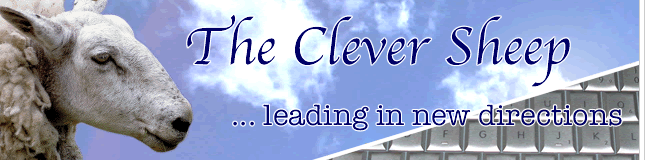
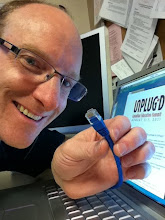


2 comments:
The turorial won't help me since I don't use a Mac, but it was so well done I had to watch it all anyways. Hopefully I'll be able to find something comparable to Garageband for XP or Ubuntu when I try my hand at video podcasting.
Rodd, I love the video podcast you created!
If only it had been on how to use Audacity . . . although I know there are how-to tutorials on the web.
Thanks for sharing!
Post a Comment