 My introduction to audio recording, came when I was in 9 years old and attended school on a 'snow day'. The teachers wanted to keep me occupied, and they turned me loose with a reel-to-reel audio recorder. It seemed like magic that I could make my grade four voice sound like chipmunks or giants by simply playing with the tape speed. Although that event took place for me some 35 years ago, the experience is still vibrant in my mind.
My introduction to audio recording, came when I was in 9 years old and attended school on a 'snow day'. The teachers wanted to keep me occupied, and they turned me loose with a reel-to-reel audio recorder. It seemed like magic that I could make my grade four voice sound like chipmunks or giants by simply playing with the tape speed. Although that event took place for me some 35 years ago, the experience is still vibrant in my mind. Will your students have similar memories? Today's tools are far more powerful, inexpensive and easy to use, yet most 9 year olds rarely get the chance to do creative work with audio. This post is intended to provide support to those who may be willing to take a creative leap with their students.
There are plenty of professional style audio tools you could use, and while I love to use Garageband, I realize that most educators need a simple, free solution. You may be interested to know that free software is available that you and your students can use to create MP3 audio files! Audacity is an easy-to-use tool that is easily mastered... if you can get past the installation!
Here is how get the software:
If this software is not available on your school network, I recommend sending a polite request to your I-T department. It's difficult to argue with free and easy, especially when such tools open the door for all sorts of creative output by students. Limited options include:
1] create book reviews on audio that can be stored in the library;
2] narrate primary picture books that can be borrowed along with the book by primary students;
3] record old-time radio dramas complete with authentic sound effects;
4] in lieu of public speaking, create audio editorials;
5] broadcast 'rich' school announcements to publicize special events;
6] produce your own original music;
7] challenge students to be foley artists for a given piece of silent video;
8] dramatize poetry or other creative writing...
Beyond sharing audio to live local audiences, MP3 files are easliy shared, and can be published online with little effort. In order to get there, you'll have to take the leap and grab a microphone! If you get any cool projects done, feel free to share your results; I'll be happy to give you or your students airtime on the Teacher 2.0 podcast.
Go for it! Your students will love it, and you'll be meeting multiple curriculum expectations to boot!
Photo credit: Andy Ihnatko
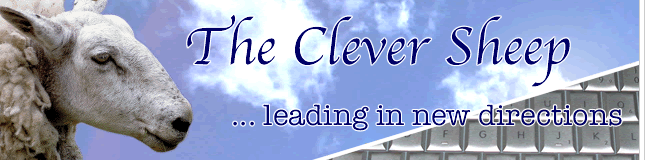
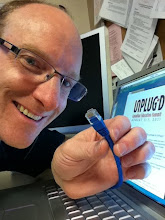


2 comments:
Nice service to those in search, and better still, great list of classroom uses.
I know some people use Audacity to record Skype conversations for podcasts - any idea how? That takes it so much further. I use a commercial recorder (ecamm network's call recorder) to record my Skype calls, so I haven't had to go through it. But some will surely love the tip.
Rodd,
An excellent overview of Audacity, how to install it and its educational applications.
McLuhansghost
Post a Comment