"So, What is this 'social bookmarking' thing all about anyways?"
This quote is attributed to my youngest brother: a worldly-wize techno-whiz who has published in many formats, but who has yet to understand the power of bookmarking when paired with RSS subscriptions. If I can teach him about social bookmarking, then it stands to reason that there are many, many people (including the majority of educators?!) who have yet to discover the value of sites such as http://del.icio.us/
I sense a lesson coming on (with thanks to Common Craft)...
Social bookmarking is a practical educational tool that can be leveraged in a number of ways. So let me give you just a few reasons why you should be tagging sites:
1] Putting all of your bookmarks online and tagging them with keywords makes your favourites searchable.
2] You can access your bookmarks from any computer, using any browser... not just the one you have your 'favourites' on.
3] You can assess the popularity of any link you've bookmarked by taking note of the number of times a site has been saved by other del.icio.us users.
4] Your bookmarks are shareable by one simple URL. Friends, colleagues and students can visit your bookmarks by following a simple link. For example, my bookmarks are all online at http://del.icio.us/thecleversheep
5] Friends can choose to access only bookmarks tagged with specific keywords either by searching them, or by visiting sites by taglist like 'Web2.0' or 'photos'. Now that I think about it, that would be a good way to gather links for tagging on your own account.
http://del.icio.us/thecleversheep/web2.0
http://del.icio.us/thecleversheep/photos
6] People can 'subscribe' to your bookmarks. By copying the RSS feed for a particular page within any users delicious bookmarks, you will be notified directly, any time a suitably tagged bookmark is added by that person. For example, if you want to be notified anytime Rodd Lucier finds a terrific video resource, you can copy the url: http://del.icio.us/thecleversheep/video into your RSS reader (Google Reader or Bloglines or Technorati...).
7] Teachers can invent unique tags for each of their classes using the subject or course code as a tag. Students could then access any site deemed worthy... anyplace, anytime! Tags for a grade 11 science course might be found in a place like this: http://del.icio.us/mrteacher/sci3u. Better yet, if a teacher shares a really unique tagging code like 'luciersci3u' then students could add bookmarks to their own del.icio.us accounts, and since you can search bookmarks by any and all users at once in the root of del.icio.us, students would be able to conveniently access the bookmarks made by any and all members of the class.
8] If some of these strategies are taught to students, either by example or by formally leading students to tag their own favourite websites, it won't take long for students to realize the potential of link-sharing. I can see students inventing tags like 'ancientegypt'or 'electionproject' in order to leverage the power of del.icio.us along with their peers.
Do you know of other practical applications? If so, feel free to add a comment. Maybe someone will bookmark this post on del.icio.us and we'll all be able to search this list of bookmark ideas amongst other 'cleversheep' tags! For more on this topic, check out the Podcast feed: "Teacher 2.0".
Alternatives to http://del.icio.us/:
http://www.stumbleupon.com/
http://reddit.com/
http://blogmarks.net/
http://simpy.com/
http://digg.com/
Then again, you could always check http://del.icio.us/thecleversheep/social
Tuesday, January 8, 2008
Subscribe to:
Post Comments (Atom)
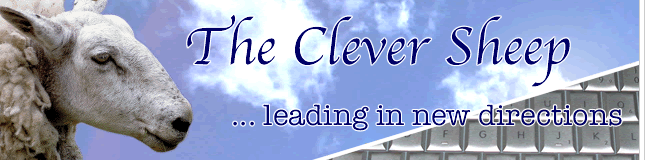
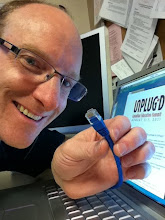


2 comments:
I was intrigued by the possibilites of using a del.icio.us site to post a collection of pre-selected links for classes. Opened an account there and saved a like to it, gave it a tag. Had a student open his account on and go to del.icio.us - he could search and find my account but it showed no links and the search by tag didn’t work either. Any suggestions? Also, how is del.icio.us pronounced? Don’t want to sound foolish if I intro this to my students!
-----------------
Misbah
Social Bookmarking
Misbah,
If the tag is unique, you can access them using the protocol: http://delicious.com/username/keywordtag
You can find all other user tags with a keyword with: http://delicious.com/tag/keywordtag
If your students have accounts, they can use the command "add a user to network" to subscribe to your links in their accounts. Anytime you add a bookmark, they will see it in their account.
When it works, it's just delicious, and that's how I pronounce it...
Post a Comment