In reviewing the year-end posts of some of my favourite bloggers, I have encountered a few folks reflecting on the most effective tech tools they've been using, and others like Gary Woodill thinking deeply about which tools are likely to be the most transformative in 2008. That's all the motivation I need to share my favourite tools for designing within e-learning environments.
Rodd Lucier's Top Ten Tech Tools (in no particular order):
ScreenSteps: This is superior and simple to use tutorial creation utility. Great for creating software 'how to' documents as either PDFs or HTML pages.
http://www.screensteps.com/
iShowU: A simple to use, customizeable screen capture utility. Great for creating movie-style demos and tutorials.
http://www.shinywhitebox.com/home/home.html
Keynote: Oooh-la-la! Stunning graphics, transitions and exports to clickable movie files, what more could you ask for in presentation software?
http://www.apple.com/iwork/keynote/
G-Mail: Simple, reliable, sortable, with effective filters (including spam filters) and plenty of room for large files and archives.
http://mail.google.com
Google Reader: While I used to use Bloglines, I find the Google franchise provides a common look/feel for my daily work.
http://reader.google.com
Picturesque: This Mac-simple graphic editing tool allows the user to quickly transform photos to round-cornered, 3-D reflective images.
http://www.acqualia.com/picturesque/
Camino: As a browser on the Mac platform, it simply loads faster than any others... significantly so on my machine.
http://caminobrowser.org/
Hemera Photo-Objects: Now only available via eBay (thanks to the success of online subscription models), the 100,000 photos in versions I and II offer a fantastic variety for logo creation. (Version III is on a different interface)
http://desktoppub.about.com/cs/stockphotovendors/gr/photoobjects1-2.htm
Adobe Connect: This tool is provided to Ontario educators by the provincial Ministry of Education and is an amazingly flexible user-friendly tool for hosting collaborative meetings online.
http://www.adobe.com/products/connect/
iPhoto: I love creating photobooks... and this tool does an amazing job of it. (I had to include one tool for sheer expression and creativity!)
http://www.apple.com/iphoto/
This is by no means a complete list, rather, these ten tools are ones that I enjoy using the most. I also collect links to a variety of Web 2.0 tools and keep them updated here: http://del.icio.us/thecleversheep/web2.0. If you'd like to share your own top ten list, feel free to post below, or join a number of educators who are sharing their opinions at the UK Centre for Learning and Performance Technologies.
A more 'enthusiastic' podcast version of this post will soon be available at the Teacher 2.0 Podcast, now available on iTunes.
Monday, January 7, 2008
Subscribe to:
Post Comments (Atom)
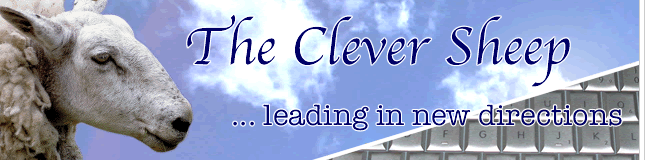
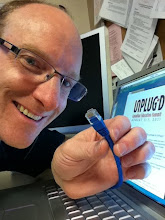


0 comments:
Post a Comment