"I’m trying something different today in my Web 2.0 workshop. I’m going PowerPoint’less. No don’t get me wrong. This is not an indictment of PowerPoint. I do not believe that PowerPoint is evil. This is something that Stephen Heppell taught me the other day, and he used it so masterfully, that I thought I’d give it a try. I’ll explain in more detail — if it works ;-)"
This leap to using the data projector for something far more dynamic than the traditional PowerPoint presentation is a jump that is foreign to too many educators. I agree that PowerPoint can be a useful learning tool if it is used well... but it usually employs a very static "look at what I have to say" learning strategy.

We can approach the goal of 'erasing the chalkboard' once teachers learn to use the projector as a teaching tool for:
a] thinking interactively with applications like 'Smart Ideas' or 'Inspiration';
b] exploring the world with web applications like Google Earth;
c] viewing today's front page news via Newseum(see what issues are important around the world);
d] experiencing artwork on a large scale from the Louvre (or other museums and galleries);
e] evesdropping on animals or visiting remote locations via live web cameras around the world;
f] participating in live (or recorded) video-conferences (Skype, UStream, Adobe Connect...);
g] collaborating with others via the read/write web (writing/blogging/wiki development)
h] engaging social learning networks via Flickr, Twitter, YouTube
i] creating/critiquing media en masse (e.g., critically assessing/editing your class newsletter/website/podcast)
j] following global news live (the Olympics; science expeditions; tragedies...)
The coloured slide strategy may be better than chalk, but it fails to harness the potential of the technology. Use the data projector for richer purposes, and we will nurture authentic interactive relationships with people and ideas from around the globe!
Kudos to David for trying a new trick... Here's hoping that other workshop presenters will encourage teachers to do the same by modeling other uses of this transformative tool. Let's be 'smart' about our 'boards': You can still use your prepared PowerPoint presentation, but don't do so at the exclusion of the world beyond your classroom.
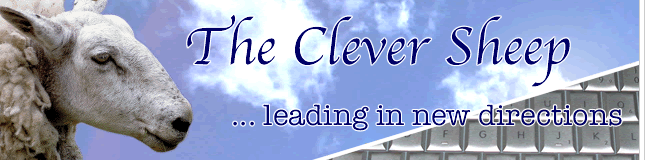
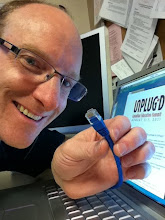


0 comments:
Post a Comment