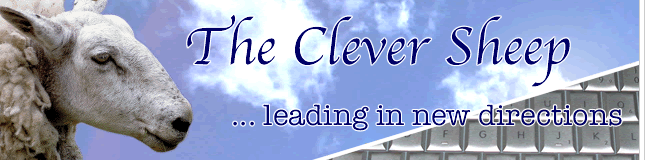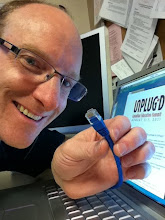If you are a fan of David Allen's book "Getting Things Done", you're sure to appreciate this list...
1] Get it out of your head! Write it down, either on paper; send yourself an email; or by use a productivity app like Do It or Easy Task Manager to manage your to do's.
2] Stop Wasting Time Organizing Email! Search tools can be used to find anything you really need. I followed Merlin Mann's advice a year ago, and it's made all the difference. Most email can probably be deleted, but for what you can make effective use of one big 'ARCHIVE' folder for email you think you may have to reference one day.
3] Organize your To Do lists by Context! If you know that specific tasks can be done from certain places; at specific times; or when specific tools are at hand, it makes sense to have your to do lists organized by such contexts. My contexts include 1] while running errands in the city; 2] at the computer; 3] on the telephone; 4] around the house...
4] Prevent Interuptions! Twitter is a great way to keep in contact with your PLN, but if you have this app set to chime or scroll with every new post; or if your email dings or otherwise alerts you to incoming mail, you are not getting as much accomplished as you otherwise might. Turn off such alerts, and 'check in' with your mail and your PLN at a few specific times each day.
5] Just Do It! Stop procrastinating and just get started... it's the hardest part. Once you are rolling, any task can generate a 'flow' experience.
6] Break down large projects into Action-able chunks! Planning a conference can be overwhelming, but you can select a date or book a venue. Preparing a meal is a bit vague, why not decide on a menu then go out and buy the food. Building a shed can be an onerous project, but to make progress, you can specify a location or decide on a design. Decide on specific doable actions to get the ball rolling.
7] Get up and Get On with it! If you find the busy-ness of the day a challenge, find a way to get a jump on your day and become an early riser. By leveraging the morning, I'm able to read, to blog, and even to create the occasional podcast... like this one on "Getting Things Done".
Photo Credit: mz_0x90