
FileMagnet is the most intuitive little app I've discovered in the first week of owning an iPhone. When the program coexists on a Wi-Fi networed computer and your iPhone, you can seemlessly exchange and view files of a wide variety.
 Once you've set up each application with matching logins. You can wait to be prompted to accept files from your machine, or if you trust yourself and your machines, you can automate the hook-up. As soon as you drop a file into FileMagnet from your networked Mac, you are notified that the file will be synchronized once you open the app on your iPhone.
Once you've set up each application with matching logins. You can wait to be prompted to accept files from your machine, or if you trust yourself and your machines, you can automate the hook-up. As soon as you drop a file into FileMagnet from your networked Mac, you are notified that the file will be synchronized once you open the app on your iPhone. 
You can add files or folders and can view most common files on your iPhone. I viewed DOC, JPG, PDF, PNG, TXT, (MOV and PPT files were transfered were not in viewable formats).

Managing files on your iPhone is consistent with other apps. Click 'EDIT' to have the option to delete files you no longer need on your remote.
FileMagnet is a simple application that will allow you to take your office with you in your pocket. The iPhone computer continues to make my notebook computer less and less relevant.
Quick tip: To take ScreenGrabs with your iPhone, simultaneously hold down the menu button and click the power button.
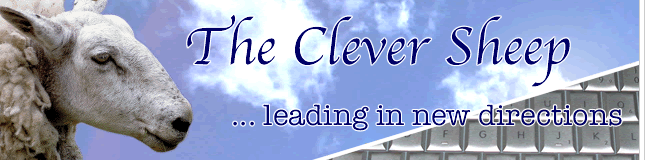
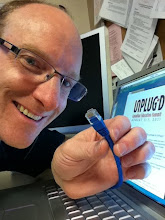


2 comments:
Thank you, thank you, thank you for blogging about file magnet. This is exactly what I have been looking for. I knew that there was some genius way to easily transfer files using my iPhone...glad you found it for me.
Post a Comment