Do you record your site access details on a paper list?
Do you regularly use simple to remember keywords?
Is your PIN number the same as your birthday or address?
Do you share your TwitterID and password with 'fun' sites?
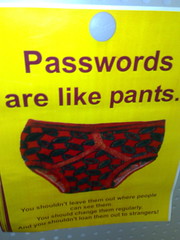 If you're like most people, you likely use a few key userids and passwords, making it easy to navigate the many sites and services for which you've registered. Given this common practice, have you ever considered how secure your personal identity really is?
If you're like most people, you likely use a few key userids and passwords, making it easy to navigate the many sites and services for which you've registered. Given this common practice, have you ever considered how secure your personal identity really is?Check the security of your passwords?
Tip #1 Use many passwords.
While it may not be super convenient to keep track of a number of userids and/or passwords, the inconvenience is nothing compared to the task of recovering from identity theft. When registering for an online service, be sure to use an authentic email address so that the site can forward your login details. Your email account provides backup should you ever need to search for a forgotten password, or to request a new password.
Tip #2 Remember your passwords.
If you visit numerous Web 2.0 sites, I recommend saving your passwords in a secure database. You can create your own password protected file, or you can use a tool designed for this purpose. Tools I've used on my Mac and iPhone include 'Wallet', and '1 Password', but there are other tools you might consider, including free ones like Keepass. Each of these tools provides access to my online registration details but you'd need to know the master password in order to gain access to the data. Don't forget to backup this file on more than one drive!
Tip #3 Use strong passwords.
 The use of your favourite hobby; your birthday; a child's name; or something easy to type, may make it easy for you to recall your password, but it also makes it relatively easy for an identity thief to crack your code. Instead, use unique codes that cannot be found in a dictionary. Include letters, numbers, and symbols, and ensure that the code has at least 8 characters. (Some experts recommend that using up to 14 characters is the best way to be secure.)
The use of your favourite hobby; your birthday; a child's name; or something easy to type, may make it easy for you to recall your password, but it also makes it relatively easy for an identity thief to crack your code. Instead, use unique codes that cannot be found in a dictionary. Include letters, numbers, and symbols, and ensure that the code has at least 8 characters. (Some experts recommend that using up to 14 characters is the best way to be secure.)Consider developing passwords from memorable phrases:
"My husband never helps with washing the dishes; Thank goodness we have a dishwasher!" which might become: mhnhwwtd;tgwhad!.
Playing around with the capitalization is also recommended:
"I love when my 5 year old asks for money, especially on his birthday", which could translate to: IlwM5yoafM,eoHb
Tip #4 Change your passwords.
For highly sensitive logins (financial accounts; remote computer access; web memberships...), you should periodically update your passwords. Like changing the battery in your smoke alarm, you may never need such security, but if there is ever a breach, your pre-planning will significantly minimize your recovery time.
Photo Credit: Richard Parmiter and binaryCoco
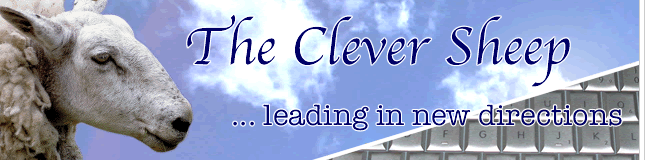
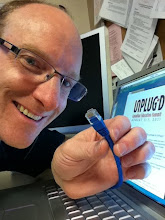


1 comments:
Thanks so much for this post. You continue to provide excellent advice and information
Post a Comment