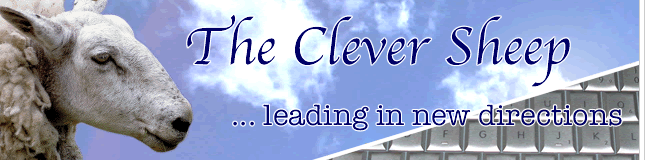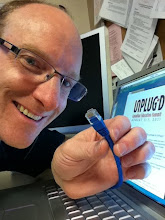If you've had a chance to review recent posts on the theme: 'What Would Yoda Do?', you may have noticed some trends in the content we harvested. In the past few days, Ben Hazzard, Kathy Hibbert and myself, have taken some time to consider a host of #wwyd tweets, and we've summarized our findings in the document below.
A number of themes came to light as this crowd-sourced document evolved, and as is regularly the case, we learned as much from the process as we did from the product. We think there is some real Jedi wisdom in the way we were able to leverage social media tools to represent a collective vision of teacher professional development.
Our findings are much easier to read via the 'Fullscreen' option. If you have the time, we'd love to know what you think...
What Would Yoda Do? A Jedi Approach to Professional Development
Wednesday, May 26, 2010
Monday, May 24, 2010
Jedi Wisdom and Teacher P.D.
Over the past few days, we've collected a wide range of submissions with ideas about how educator professional development might be re-imagined. Using the Twitter tag #wwyd, educators near and far have shared their widsom, 140 characters at a time.
Although we've yet to finalize the product we'll be submitting for publication with the Journal of Curriculum and Pedagogy, you may be interested in reviewing the creative posters developed under the direction of our collaborators.
Content embedded within this project is open for use, remix, and sharing via Creative Commons. Whether downloading select slides to prime workshop thinking; sharing sample slides as models to develop a similar resource; or using the entire slidedeck to promote critical thinking, we hope this project will prod teacher-learners to pursue rich, relevant, professional learning.
Although we've yet to finalize the product we'll be submitting for publication with the Journal of Curriculum and Pedagogy, you may be interested in reviewing the creative posters developed under the direction of our collaborators.
What Would Yoda Do?
View more presentations from Rodd Lucier.
Content embedded within this project is open for use, remix, and sharing via Creative Commons. Whether downloading select slides to prime workshop thinking; sharing sample slides as models to develop a similar resource; or using the entire slidedeck to promote critical thinking, we hope this project will prod teacher-learners to pursue rich, relevant, professional learning.
Labels:
jedi,
pd,
professional development,
twitter,
wwyd
Monday, May 17, 2010
What Would Yoda Do?
Reflecting On and Imagining Professional Development for Teachers in the Digital Age
A recent ‘call for submissions’ by the Journal of Curriculum and Pedagogy, prompted three of us interested in the influence of ‘the digital’ on curriculum and pedagogy to convene a meeting and discuss how we might contribute to this conversation. Individually, we work in our own contexts (schools, school districts and university settings) to navigate the amorphous digital culture in ways that allow us to integrate emerging technologies into our classrooms and our professional lives in purposeful ways.
We decided that in many ways, a ‘call for submissions’ was really the academic version of crowdsourcing amongst a community of scholars. With that in mind, we have elected to further crowdsource the ‘call’ in the form of a question posed to our broader community of educational colleagues, thereby leveraging our various social media networks in ways that embody cultural participation and co-creation. As such, all participants will be viewed not as ‘subjects’ of a study but as co-authors of the resulting product.
A framework has been developed in order to focus the contributions around the status of professional development in education. In keeping with the spirit of ‘embodied practice’, we aim to create a slideshare presentation by remixing the content provided by participants. Embracing the participatory culture afforded through networked communication, we are starting with the simple question: What Would Yoda Do?

To this end, we invite members of our collective social networks to participate on or before Saturday, May 22, 2010:
Step 1: Review images shared by Stéfan through Creative Commons on Flikr called Stormtroopers 365.
Step 2: Consider a caption, comment, quote, or personal words of wisdom for one or more of the photographs that reflects:
· Current ‘pet peeves’ you have with current professional development experiences;
· Possibilities for re-imagining professional development that is socially and intellectually engaging.
Step 3: Tweet your caption, comment, quote, or personal words of wisdom on the topic of 'professional development' using the hashtag #wwyd
Note: Rather than restating a favourite quote from another source, we're looking for original messages.
Step 4: Tweet a link to the image (from the Stormtroopers 365 photoset) that you'd like us to use in referencing your tweet. Be sure to include the hashtag #wwyd
We will collate and organize submissions received, and then generate a slidedeck composed of the contributions (Sample slide). Our emerging thoughts in light of the current state of professional development in education, will be framed in response to our metaphorical question, What would Yoda do? Note that selected submissions will be published under a Creative Commons License CC BY-NC 3.0
Initiating Collaborators: Rodd Lucier (@thecleversheep), Ben Hazzard (@benhazzard) and Kathy Hibbert (@khibbert). We are grateful for the Creative Commons photography of Stéfan that inspired the theme for this project.
A recent ‘call for submissions’ by the Journal of Curriculum and Pedagogy, prompted three of us interested in the influence of ‘the digital’ on curriculum and pedagogy to convene a meeting and discuss how we might contribute to this conversation. Individually, we work in our own contexts (schools, school districts and university settings) to navigate the amorphous digital culture in ways that allow us to integrate emerging technologies into our classrooms and our professional lives in purposeful ways.
We decided that in many ways, a ‘call for submissions’ was really the academic version of crowdsourcing amongst a community of scholars. With that in mind, we have elected to further crowdsource the ‘call’ in the form of a question posed to our broader community of educational colleagues, thereby leveraging our various social media networks in ways that embody cultural participation and co-creation. As such, all participants will be viewed not as ‘subjects’ of a study but as co-authors of the resulting product.
A framework has been developed in order to focus the contributions around the status of professional development in education. In keeping with the spirit of ‘embodied practice’, we aim to create a slideshare presentation by remixing the content provided by participants. Embracing the participatory culture afforded through networked communication, we are starting with the simple question: What Would Yoda Do?

To this end, we invite members of our collective social networks to participate on or before Saturday, May 22, 2010:
Step 1: Review images shared by Stéfan through Creative Commons on Flikr called Stormtroopers 365.
Step 2: Consider a caption, comment, quote, or personal words of wisdom for one or more of the photographs that reflects:
· Current ‘pet peeves’ you have with current professional development experiences;
· Possibilities for re-imagining professional development that is socially and intellectually engaging.
Step 3: Tweet your caption, comment, quote, or personal words of wisdom on the topic of 'professional development' using the hashtag #wwyd
Note: Rather than restating a favourite quote from another source, we're looking for original messages.
Step 4: Tweet a link to the image (from the Stormtroopers 365 photoset) that you'd like us to use in referencing your tweet. Be sure to include the hashtag #wwyd
We will collate and organize submissions received, and then generate a slidedeck composed of the contributions (Sample slide). Our emerging thoughts in light of the current state of professional development in education, will be framed in response to our metaphorical question, What would Yoda do? Note that selected submissions will be published under a Creative Commons License CC BY-NC 3.0
Initiating Collaborators: Rodd Lucier (@thecleversheep), Ben Hazzard (@benhazzard) and Kathy Hibbert (@khibbert). We are grateful for the Creative Commons photography of Stéfan that inspired the theme for this project.
Saturday, May 15, 2010
#EDYELP
Like educators around the world, I spend a fair bit of time teaching and learning online. As you likely know, the tool that I commonly use to connect with other teacher-learners, is Twitter. Why not use Twitter, to let the world know that even on their own time, teachers around the world, are busy learning?
Five months ago, a vehicle was created to help educators identify themselves as learners on Twitter. It's a simple hashtag, inspired by the "Yelps" sometimes heard from the tiny voices of Who-ville.
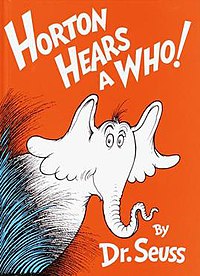 According to Dr. Seuss, it was on May the 15th, that Horton the Elephant first heard the voices echoing from the tiny dust planetoid in the classic children's book "Horton Hears a Who". What better date could there be for educators to let the world know that "We are here, We Are Here, WE ARE HERE!!"
According to Dr. Seuss, it was on May the 15th, that Horton the Elephant first heard the voices echoing from the tiny dust planetoid in the classic children's book "Horton Hears a Who". What better date could there be for educators to let the world know that "We are here, We Are Here, WE ARE HERE!!"
How can you participate?
All you need to do is use the hashtag #edyelp when tweeting today, May the 15th.
1] Whether or not you're not an educator, you're welcome to send out a heartfelt thank you to a teacher from your past: "I'd like to give a shoutout to my favourite teacher of all time. Thank you Mrs. Beezlenut!" #edyelp
2] Tell the world why you're doing on Twitter: "I learn from a wide range of global educators on Twitter." #edyelp
3] Let us know who you are and what you teach: "I'm a Student Success teacher on Twitter, and I'd love to connect with other teachers in similar roles." #edyelp
4] Share you favourite Seussian quote. I personally think too many people see Twitter like the kangaroo "For almost two days you’ve run wild and insisted on chatting with persons who’ve never existed." #edyelp
5] Set up a search column in your favourite Twitter tool, and discover where other educators are on Twitter. "I'm looking #edyelp on Tweetdeck, hope to see you pop up!"
Even if it leads a few people to ask the question: "What is #edyelp?", it can do nothing but remind folks that Twitter is being leveraged for personal learning by a wide range of teachers who span the globe. You're already one of the leaders in the field making great use of Twitter, why not celebrate it with an #EDYELP?
Five months ago, a vehicle was created to help educators identify themselves as learners on Twitter. It's a simple hashtag, inspired by the "Yelps" sometimes heard from the tiny voices of Who-ville.
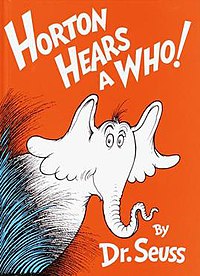 According to Dr. Seuss, it was on May the 15th, that Horton the Elephant first heard the voices echoing from the tiny dust planetoid in the classic children's book "Horton Hears a Who". What better date could there be for educators to let the world know that "We are here, We Are Here, WE ARE HERE!!"
According to Dr. Seuss, it was on May the 15th, that Horton the Elephant first heard the voices echoing from the tiny dust planetoid in the classic children's book "Horton Hears a Who". What better date could there be for educators to let the world know that "We are here, We Are Here, WE ARE HERE!!"How can you participate?
All you need to do is use the hashtag #edyelp when tweeting today, May the 15th.
1] Whether or not you're not an educator, you're welcome to send out a heartfelt thank you to a teacher from your past: "I'd like to give a shoutout to my favourite teacher of all time. Thank you Mrs. Beezlenut!" #edyelp
2] Tell the world why you're doing on Twitter: "I learn from a wide range of global educators on Twitter." #edyelp
3] Let us know who you are and what you teach: "I'm a Student Success teacher on Twitter, and I'd love to connect with other teachers in similar roles." #edyelp
4] Share you favourite Seussian quote. I personally think too many people see Twitter like the kangaroo "For almost two days you’ve run wild and insisted on chatting with persons who’ve never existed." #edyelp
5] Set up a search column in your favourite Twitter tool, and discover where other educators are on Twitter. "I'm looking #edyelp on Tweetdeck, hope to see you pop up!"
Even if it leads a few people to ask the question: "What is #edyelp?", it can do nothing but remind folks that Twitter is being leveraged for personal learning by a wide range of teachers who span the globe. You're already one of the leaders in the field making great use of Twitter, why not celebrate it with an #EDYELP?
Monday, May 10, 2010
Rethinking the iPad in the Age of Schooling
 The iPad comes to Canada and other international destinations on May 28th. Whether or not educators will line up to get them, there is little doubt that the new 'tablet category' of handheld devices will spark plenty of debate in both staff rooms and living rooms. In case you find yourself in conversation about the relevance of the iPad, consider the following issues as fodder to further the discussion.
The iPad comes to Canada and other international destinations on May 28th. Whether or not educators will line up to get them, there is little doubt that the new 'tablet category' of handheld devices will spark plenty of debate in both staff rooms and living rooms. In case you find yourself in conversation about the relevance of the iPad, consider the following issues as fodder to further the discussion.The Entry Point We've Been Waiting For?
I would argue that the iPad is the perfect entry point for educators who have, until now, avoided the implementation of modern communications technologies. But guess which folks have been snatching the first available tablets? The tragic conundrum from my point of view, is that the very people who would most appreciate the iPad's simple interface, have been loathe to follow early adopters, let along elbow them out of the way to purchase the latest tech gadget.
The iPad in partnership with an expanding catalogue of intuitive apps, provides a user-friendly entry point through multi-touch. Maybe it is reasonable to expect every teacher to be able to use a computer?
Simple Matters
The complexity of computer programs and peripheral devices have has always been a significant barrier for the widespread adoption of communications technologies in education. With the removal of input devices (i.e., no keyboard; no mouse; no disk drive; no usb drive; no power cord...) I'm betting ICT novices will be happy to let their fingers do the walking.
 Even the greasy fingers of very young students are sure to be attracted to the bright colours and interactive apps. As we add these tools to primary classrooms, I hope we'll include comfortable 'learning mats', allowing little ones to share their learning in more ways than one.
Even the greasy fingers of very young students are sure to be attracted to the bright colours and interactive apps. As we add these tools to primary classrooms, I hope we'll include comfortable 'learning mats', allowing little ones to share their learning in more ways than one.Consumption vs Creation
The iPad in its present form, has limited tools for creating content; but is an incredible device for consuming content. As a new category of device, can we really expect it to be a 'swiss army knife'?
I agree with Trevor McGarrah, who writes at Edutechnophobia that taking real notes with a stylus would be a great way to leverage the touch-sensitive screen. Mark Crump suggests that the ability to take a photo into notes would be a bonus. Others might suggest that microphones, VGA output, or disk space should be priorities. Do you see these otherwise common tools as necessary steroids for this new tool?
Beyond the expandability, there is a practical need for teachers to be able to easily and quickly clone the contents of a given iPad. Being able to streamline the updating of apps, e-books, activities, presentations, or bookmarks will ensure on-demand readiness. Ideally, a simple solution will allow a teacher to simultaneously update multiple devices to a common iTunes account; or to push content to a number of iPads. Is Apple working on this yet?
Books Are Changing
 In the future, most every book is sure to be available electronically. Those published on paper, will embed hyperlinks and augmented reality upgrades. If you've seen 'Alice' or 'The Elements' you should have an inkling of what is possible on this new platorm.
In the future, most every book is sure to be available electronically. Those published on paper, will embed hyperlinks and augmented reality upgrades. If you've seen 'Alice' or 'The Elements' you should have an inkling of what is possible on this new platorm. Having spent 5 minutes with a Marvel comic book on the iPad, I can honestly say it's the most engaging bit of reading I've ever done. Tactile, kinethetic, and visually compelling, books on the iPad will redefine what it means to be an active reader.
Not Ready for e-Books?!
This past week, Dalton McGuinty, Ontario's premiere, shared his opinion on e-books:
"I think that over time we are probably going to make a transition to more technology-based reading and learning for our students, but my fear is that at this point in time it may be a little premature..."
 There are few tools that education has been the first to adopt, but I can think of two: the chalkboard; and the e-chalkboard. Many believe that we should be stepping more boldly into electronic textbooks, while I'm of the mind that we should be writing our own.
There are few tools that education has been the first to adopt, but I can think of two: the chalkboard; and the e-chalkboard. Many believe that we should be stepping more boldly into electronic textbooks, while I'm of the mind that we should be writing our own.A Presidential Observation
Speaking at Hampton University, the president of the United States is quoted as saying:
"With iPods and iPads; Xboxes and PlayStations -- none of which I know how to work -- information becomes a distraction, a diversion, a form of entertainment, rather than a tool of empowerment, rather than the means of emancipation" Obama said.
With brains tending more and more to be wired for attention deficit, my vote is that we find ways to make use of emerging tools, rather than dismissing them out of hand. I'm hopeful that a more relevant curriculum is on the horizon; one where students will learn to write, edit, and publish authentic products including touch-sensitive apps. Maybe we should ensure learners use tools that remind them that their world is destined to be very different than ours?
A Learning Window
While most of the apps available for the ipod; iphone; ipad are not built for rich media production, I suspect that in short order, learners will see the device as what Lucas Gillispie calls a learning window.
Although initially, the iPad may be reminiscent of 'one-way glass', an ever-expanding menu of applications are sure to bring new uses to light. My biggest worry, is that too many of the educational apps for iPad will be written by yesterday's learners, focusing on developing the drill and repetition skills of a bygone era.
High Touch
Rich tactile experience as made possible via multi-touch, are sure to influence the way we interact with yet unimagined devices. If indeed interactive whiteboards are effective because they provide users with right-brained, high touch experiences, can you imagine what will result when each learner is afforded such opportunities in their daily work?

It's been over 100 years since the original chalkboard led schools to adopt individual slate tablets, maybe iPads are a logical next step?
Researchers in Practice
While Michael Trucano has highlighted a number of worst practices in ICT use in education, a few are worth considering before launching into an iPad rollout. I don't agree that technical training should be necessary for such an intuitive device. Rather, leaders should model how a tablet device might be leveraged in day-to-day learning. If we're serious about ensuring that educators are comfortable with new tools such as the iPad, why don't we offer programs like "summer vacation with the tool of your choice"?
The most tranformative point Trucano hints at, is that educators ought to see themselves as researchers, comparing and contrasting the effectiveness of tools and strategies. Even allowing for what Michael Fullan, in "Leading a Culture of Change" would call an implimentation dip, documenting the results of pilot projects, and reflecting on learner experiences, should be of the highest priority.
One Part of a Larger Ecosystem
As I've written before, I'm not a supporter of each student having the same device. My vision is of a classroom is one where students and teachers are supported by a range of devices, any of which might be made available for 'just-in-time' learning. While the classroom ecosystem will include ipads, notebook computers, cameras, ipods, and other mobile devices, it will take a special teacher to recognize how these tools can be leveraged to achieve specified learning outcomes.
I agree withWandering Academic who suggests “Tablet schools” are the new laptop schools, and they are imminent." My hope is that schools will recognize the iPad and similar tools as key components of an ever widening menu of learning tools.
With over one million iPads sold in the first month, this app-happy device is proving to be extremely popular with those lucky enough to get their hands on. Just ask Chuck Hollis who recently reflected on "What iPads Did to My Family".
It's Not About the Tool... Unless It Is
Change is not about the tools, it is about having a mindset that re-imagines classrooms as flexible, collaborative learning environments. Once we have such a common understanding, we will naturally adopt devices like the iPad, a tool that Tony Bradley and others recognize as "...a device built for mobility... an ideal platform for working with the cloud."
 Whether the next tool we consider is a touchscreen device like the rumoured Hurricane from HP; a Google tablet; a revolutionary mobile phone; or some yet unimagined device, we should be on the lookout for tools that empower learners to take control of their own learning. I think that the iPad holds such promise.
Whether the next tool we consider is a touchscreen device like the rumoured Hurricane from HP; a Google tablet; a revolutionary mobile phone; or some yet unimagined device, we should be on the lookout for tools that empower learners to take control of their own learning. I think that the iPad holds such promise.Photo credits: bump; aperturismo; anitakhart; The Shifted Librarian; Caro's LinesJason Nicholls
Wednesday, May 5, 2010
The Khan Academy
Earlier this year, I found myself trying to re-learn chemistry in order to teach a group of at-risk students at my high school. After hunting down a number of resources, I found myself on YouTube, where I was entranced by a number of friendly and easily understood online lessons by Salman Khan.
Almost immediately, I found myself learning from, and teaching with, a faceless colleague. Even though I was captivated by his chemistry lessons it wasn't until I saw a tweet from Dean Shareski earlier this week, that I became aware of the rich body of work Khan has posted to his website: Khan Academy.
With over 1200 Creative Commons licensed videos available for sharing, re-publishing, and remixing, Sal Khan is well on his way to realizing a lofty goal: "Using technology to educate the world".
Find out why learners worldwide are discovering new avenues for teaching and learning at the Khan Academy. You owe it to yourself, and your students, to discover a master teacher for the 21st Century, Sal Khan.
Almost immediately, I found myself learning from, and teaching with, a faceless colleague. Even though I was captivated by his chemistry lessons it wasn't until I saw a tweet from Dean Shareski earlier this week, that I became aware of the rich body of work Khan has posted to his website: Khan Academy.
With over 1200 Creative Commons licensed videos available for sharing, re-publishing, and remixing, Sal Khan is well on his way to realizing a lofty goal: "Using technology to educate the world".
Find out why learners worldwide are discovering new avenues for teaching and learning at the Khan Academy. You owe it to yourself, and your students, to discover a master teacher for the 21st Century, Sal Khan.
Labels:
e-learning,
Khan Academy,
online,
Salman Khan,
whiteboard
Tuesday, May 4, 2010
So Long Ernie, You'll Be Missed
Sitting up summer nights as a young boy growing up in Windsor Ontario, I had the good fortune to fall asleep to the gentle story-telling voice of Hall of Fame baseball announcer Ernie Harwell. The story of Ernie Harwell's career as a major league broadcaster reads like a fable to those lucky enough to know his best known calls:
On a batter taking a pitch for strike three:
"He stood there like the house by the side of the road, and watched that one go by."
On a definitive home run:
"Gibson swings, it's way back, and it's loooooong gone."
On a foul ball to the stands:
"And that one was caught by a fan from Muskegon."
(or any other small town where a distant fan might be tuned in.)
John Lowe summarizes what it was like to listen to Ernie on the radio:
"Listening to him was as pleasant as being at Tiger Stadium in the summertime. As he fell silent between pitches, listeners got to hear the sounds of the ballpark — the crowd’s buzz, the vendor’s cry — and absorb the rhythm of the game."
So Long Ernie, You'll be Missed.
On a batter taking a pitch for strike three:
"He stood there like the house by the side of the road, and watched that one go by."
On a definitive home run:
"Gibson swings, it's way back, and it's loooooong gone."
On a foul ball to the stands:
"And that one was caught by a fan from Muskegon."
(or any other small town where a distant fan might be tuned in.)
John Lowe summarizes what it was like to listen to Ernie on the radio:
"Listening to him was as pleasant as being at Tiger Stadium in the summertime. As he fell silent between pitches, listeners got to hear the sounds of the ballpark — the crowd’s buzz, the vendor’s cry — and absorb the rhythm of the game."
So Long Ernie, You'll be Missed.
Monday, May 3, 2010
We Can do Better than 1:1 Computing: Making the Case for an On-Demand Ecosystem
The very nature of any initiative that puts matching tools into the hands of students, facilitates the teacher led, lock-step learning that many constructivist educators rally against. That's just one reason I'd prefer that children learn and grow in an ecosystem filled with a variety of rich tools, rather than being assigned to a classroom boasting a 1:1 computer ratio.

I like to see the classroom as a learning commons, where individuals can tap into a range of devices to further individual and small group inquiry. In a project-based learning environment, the need for technology should vary widely among both teacher and student learners. Why not frame a classroom around a kit of enabling devices, designing an ecosystem to support the needs of groups and individuals?
The On-Demand Ecosystem:
Hand-held Devices:
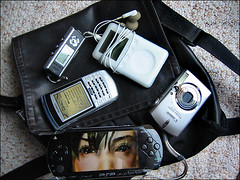 In an ideal world, students will have permission to enable their personal devices on the school network. I would augment such an approach with shareable hand-helds, ensuring that each student would have access to e-books, apps, and cloud-based resources. While most of the apps available for the iPod and iPad are not built for rich media production, I will outline my argument for their adoption in a subsequent post. Suffice it to say, I suspect that these tools and their offspring will become the centerpiece of the learning commons.
In an ideal world, students will have permission to enable their personal devices on the school network. I would augment such an approach with shareable hand-helds, ensuring that each student would have access to e-books, apps, and cloud-based resources. While most of the apps available for the iPod and iPad are not built for rich media production, I will outline my argument for their adoption in a subsequent post. Suffice it to say, I suspect that these tools and their offspring will become the centerpiece of the learning commons.
Notebook computers:
 At the outset, I'd suggest a ratio of 1 machine for every 4 students. Beyond speaking to the collaborative nature of Classroom 2.0, such an approach would lead all to value the interdependence of learners and devices alike. As the most capable devices in the ecosystem, these shared machines would do the heavy lifting for groups tasked with digital storytelling; media development; and online publishing.
At the outset, I'd suggest a ratio of 1 machine for every 4 students. Beyond speaking to the collaborative nature of Classroom 2.0, such an approach would lead all to value the interdependence of learners and devices alike. As the most capable devices in the ecosystem, these shared machines would do the heavy lifting for groups tasked with digital storytelling; media development; and online publishing.
Audio tools: Microphones, headsets, and speakers should be available for recording and playback. Securing a set of devices for each notebook computer seems sensible.
Digital Cameras: Used to create raw content for later post-production, these devices would capture evidence of learning, while facilitating the emergence of wide-ranging multimedia products.
Scanner: Whether scanning documents, photographs, or artwork, the scanner would ideally be accessible by any notebook computer.
Document Camera: An opaque projector for modern times, this device is perfect for the sharing print media; screens from hand-held devices; and other 2D and 3D offline content.
Projector: Whether touch sensitive or not, this presentation device might be paired with the teacher's computer to facilitate teleconferencing and large group instruction. In providing an area of focus, it would also be leveraged by individuals, partners and groups to share their learning.
You may note that I've neglected to include a printer. What does this say about the learning commons I'd prefer to see? Am I missing anything else? Which tool you see as critical to the design of Classroom 2.0?
Photo Credits: Adam Melancon; angela.a.acevedo; Burnt Pixel

I like to see the classroom as a learning commons, where individuals can tap into a range of devices to further individual and small group inquiry. In a project-based learning environment, the need for technology should vary widely among both teacher and student learners. Why not frame a classroom around a kit of enabling devices, designing an ecosystem to support the needs of groups and individuals?
The On-Demand Ecosystem:
Hand-held Devices:
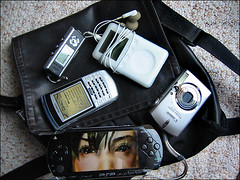 In an ideal world, students will have permission to enable their personal devices on the school network. I would augment such an approach with shareable hand-helds, ensuring that each student would have access to e-books, apps, and cloud-based resources. While most of the apps available for the iPod and iPad are not built for rich media production, I will outline my argument for their adoption in a subsequent post. Suffice it to say, I suspect that these tools and their offspring will become the centerpiece of the learning commons.
In an ideal world, students will have permission to enable their personal devices on the school network. I would augment such an approach with shareable hand-helds, ensuring that each student would have access to e-books, apps, and cloud-based resources. While most of the apps available for the iPod and iPad are not built for rich media production, I will outline my argument for their adoption in a subsequent post. Suffice it to say, I suspect that these tools and their offspring will become the centerpiece of the learning commons.Notebook computers:
 At the outset, I'd suggest a ratio of 1 machine for every 4 students. Beyond speaking to the collaborative nature of Classroom 2.0, such an approach would lead all to value the interdependence of learners and devices alike. As the most capable devices in the ecosystem, these shared machines would do the heavy lifting for groups tasked with digital storytelling; media development; and online publishing.
At the outset, I'd suggest a ratio of 1 machine for every 4 students. Beyond speaking to the collaborative nature of Classroom 2.0, such an approach would lead all to value the interdependence of learners and devices alike. As the most capable devices in the ecosystem, these shared machines would do the heavy lifting for groups tasked with digital storytelling; media development; and online publishing.Audio tools: Microphones, headsets, and speakers should be available for recording and playback. Securing a set of devices for each notebook computer seems sensible.
Digital Cameras: Used to create raw content for later post-production, these devices would capture evidence of learning, while facilitating the emergence of wide-ranging multimedia products.
Scanner: Whether scanning documents, photographs, or artwork, the scanner would ideally be accessible by any notebook computer.
Document Camera: An opaque projector for modern times, this device is perfect for the sharing print media; screens from hand-held devices; and other 2D and 3D offline content.
Projector: Whether touch sensitive or not, this presentation device might be paired with the teacher's computer to facilitate teleconferencing and large group instruction. In providing an area of focus, it would also be leveraged by individuals, partners and groups to share their learning.
You may note that I've neglected to include a printer. What does this say about the learning commons I'd prefer to see? Am I missing anything else? Which tool you see as critical to the design of Classroom 2.0?
Photo Credits: Adam Melancon; angela.a.acevedo; Burnt Pixel
Subscribe to:
Comments (Atom)