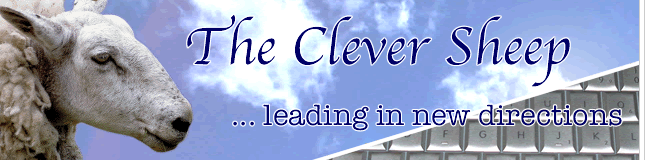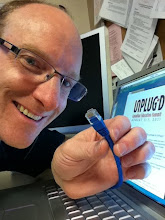For the past few years now,
Jane Hart of the Centre for Learning & Performance Technologies has been compiling lists of preferred e-learning tools, including my
Top Ten Learning Technologies.
In revising my list for Fall 2009, it's happened again, that free web-based tools dominate my list. To shake things up a bit, I've done some thinking about the tools I use most frequently, and I've decided it's time to rank my top 10 in order.
1.
Firefox: Recognizing that so many of my favourite tools exist on the World Wide Web, I've got to lead off in referencing my browser of choice. Although other browsers can fill in in a pinch, I currently do much of my professional learning within the tabs of
Firefox.
2.
G-Mail: Simple, reliable, sortable, with effective filters (including spam filters) and plenty of room for large files and archives. Now that my professional and personal calendars have been ported to Google
Calendar, along with my Task lists, Gmail has become the hub of my 'cloud office'.
3.
Tweetdeck: While
Twitter remains the lead tool I use to connect with educators around the world, I'm still hooked on
Tweetdeck as my choice for keeping in touch with my personal learning network. On my iPhone, I continue to use
Twitterific.
4.
Compfight: I continue to make frequent use of
Flickr's Creative Commons, but the elegant, user-friendly tool I use to access images, is
Compfight.
5.
Garageband: Having produced 200 episodes of my podcast,
Teacher 2.0 I'm now working with students to produce engaging audio announcements. Surpassing
Audacity and other audio-editing tools,
Garageband remains a staple in my e-learning toolbox. I also use
Libsyn and
iTunes in my podcasting, but I can't yet justify listing these tools in my top ten.
6.
Blogger: Although I've been publishing less frequently, this tool is still my favourite choice for hosting my blog:
The Clever Sheep.
7.
Keynote: Using a Zen approach, most of my presentations are light on text and heavy on graphics. It's the stunning templates, engaging transitions, and exports to clickable movie files, that lead me to favour
Keynote as my favourite presentation tool. My completed sliseshows are often posted on
Slideshare, another online tool that just missed making my list.
8.
Skype: In communicating with educators around the world, it seems almost too easy to engage in rich conversations for free, courtesy of
Skype. Although I also use
Google Video Chat,
Adobe Connect,
iChat, and
DimDim, the recent addition of screen-sharing to
Skype, makes it my number one tool for connecting!
9.
ScreenFlow: Optimized for OSX 10.5, I still love to make use of the most polished screen capture utility available. It's the best tool out there for creating engaging software demos and tutorials, but it remains a Mac-only option.
10.
WetPaint: With so many of my projects calling for collaborative development of e-learning solutions, I continue to make regular use of
WetPaint. With free sites for educators, and unparalleled community tools,
WetPaint wikis are the backbone of
Twitter for Teachers, and
The Golden Fleece Wiki.
Honourable Mention:
Posterous has the potential to become one of the top wiki/blog tools I'll be using at school. Working to engage students and teachers in the creation of e-portfolios, it's the most polished and user-friendly tool I've seen.
Photo Credit: Suzie T